Unboxing D Imaging

STEP - 1

STEP - 2
Installations Guidelines
To access installation guidelines, scan the QR code provided.
Coming Soon

STEP - 3

STEP - 4

Virtual Demonstration
To Schedule a virtual demonstration for machine operations, please reach out to us using the contact details below. Our Engineers will contact the DRC instrument through TeamViewer. To grand access, please follow the next steps.


STEP - 4.1

TeamViewer
Click on the Teamviewer Icon on the desktop of your DRC Instrument. This begins the Teamviewer program, allowing us to take virtual access to your instrument.
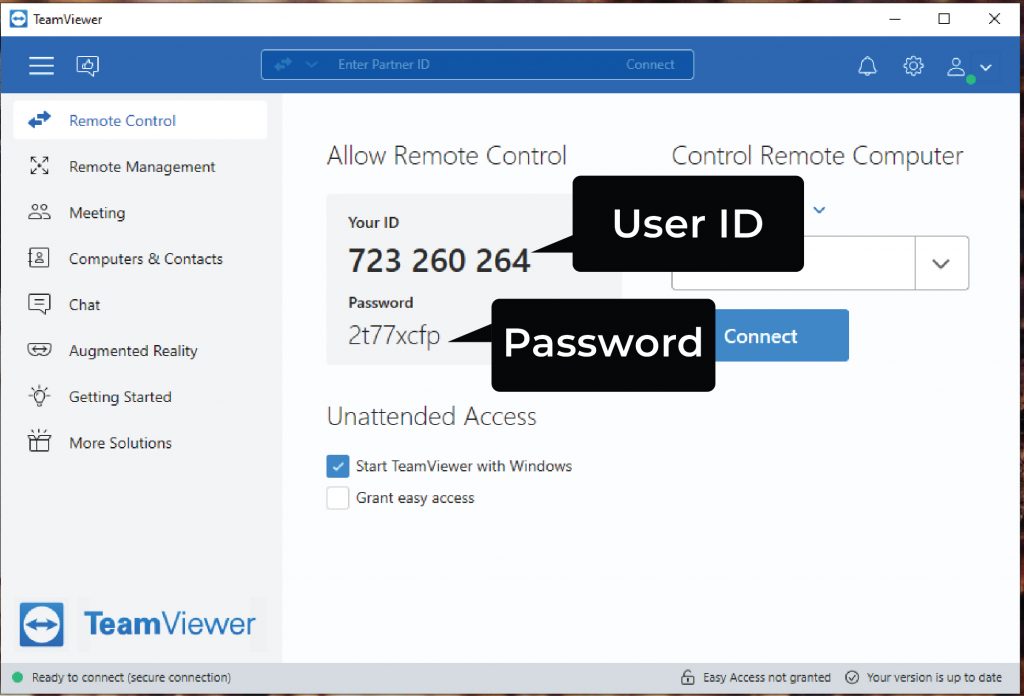

STEP - 4.2

Connecting via TeamViewer*
Provide the above username and password to our support team to grant access to the DRC instruments.
Note:
Make sure that you have a proper internet connection.
Disclaimer:
We log in only for the duration of the session. We do not access your archive of scanned images without your request and permission.